Server is hosted at chapinforge.com (this can be written in the “add server” in the “multiplayer” option in your client)
First, download and install the forge-1.16.5-36.2.34 installer and run it to upgrade your client.
Next, open up your file explorer and type %appdata% in the address line, press enter.
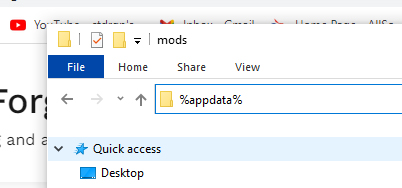
It will take you to your roaming data folder, which holds .minecraft in it.
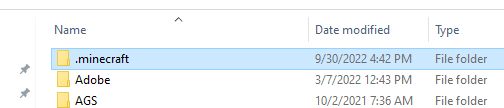
Click it. Find the “mods” folder, open it and unpack all files from this download to the mods folder.
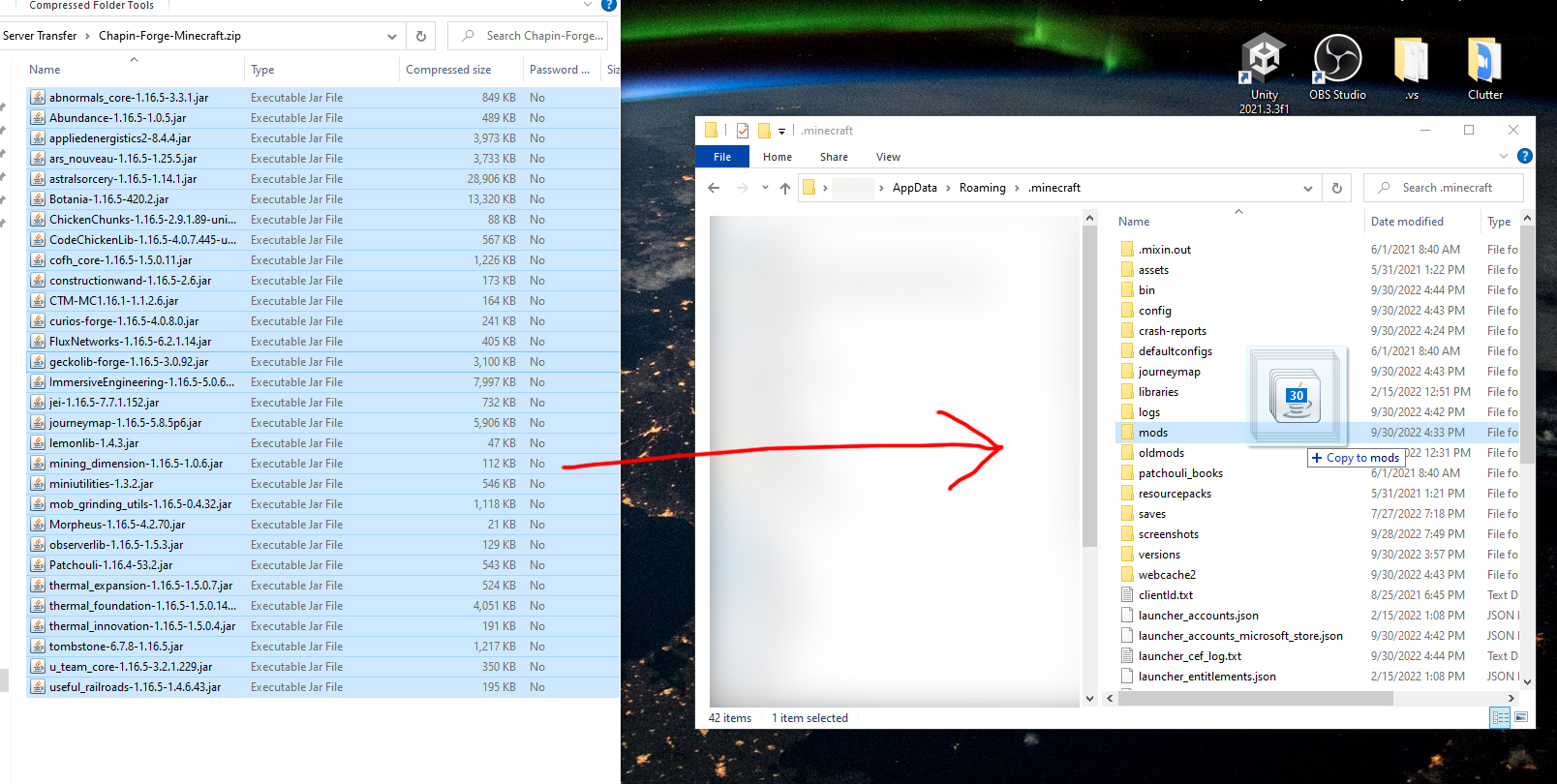
Launch your Minecraft and make sure it loads “forge 1.16.5-forge-36.2.34” in the version picker to the left of the “PLAY” button. You should see a red screen with blue text, as forge is loading and constructing mods.
To install updates: Download the Update, unpack it to your /mods folder as described above.
To deploy special updates: Download the SUpdate, run the files inside. For more complex updates, follow the readme.txt in the packaged file.
Updates:
Update #1 – Unzip to .minecraft/mods/ with the rest of the mods.
Update #2 – Unzip to .minecraft/mods/ with the rest of the mods.
Update #3– Unzip to .minecraft/mods/ with the rest of the mods.
Links to the mod pages on Curseforge:
